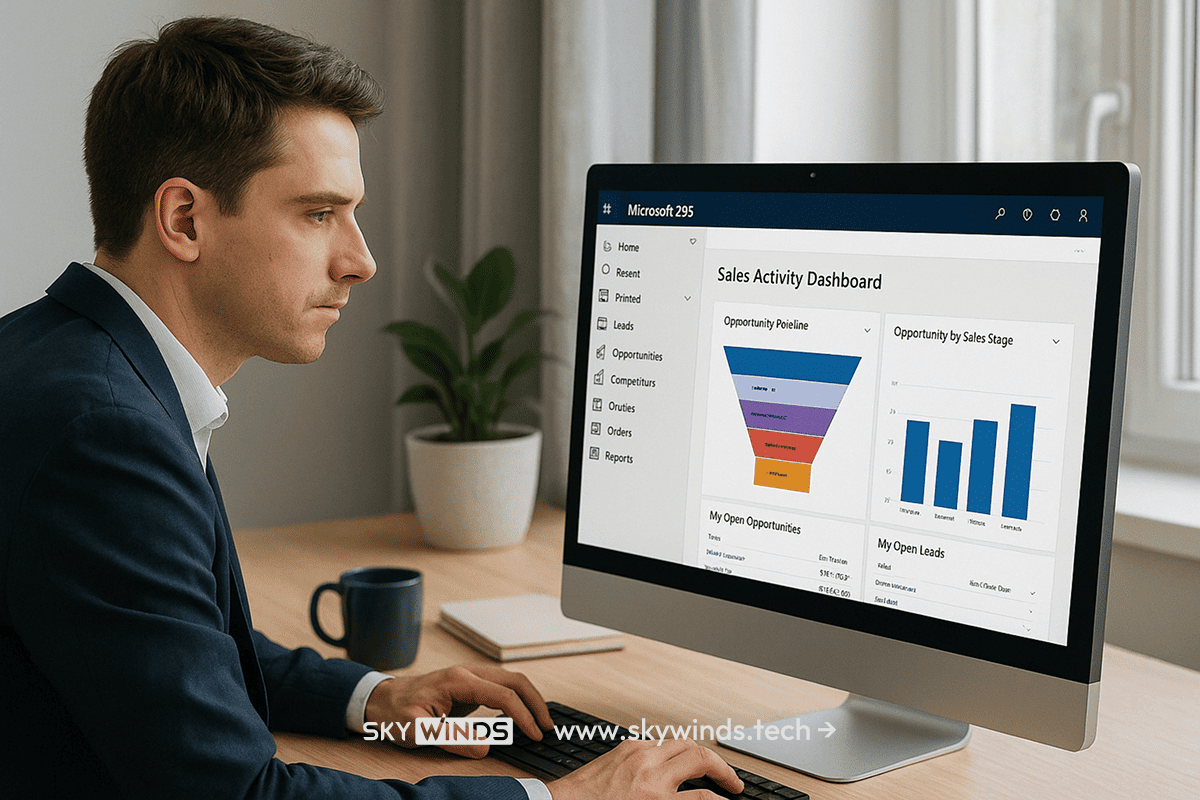Is Your CRM Actually Helping You—or Just Sitting There?
You know that sinking feeling when your team enters data into the CRM… and nothing really happens?
Leads vanish into a black hole. Sales reps complain it’s too “clunky.” Marketing’s flying blind. And reporting? Total chaos. You’re paying for Microsoft Dynamics CRM—one of the most powerful platforms out there—but it’s starting to feel like a glorified spreadsheet.
Here’s the truth: it’s not the software’s fault.
Most businesses barely scratch the surface of what Dynamics 365 can actually do. And when that happens, you’re leaving growth, efficiency, and serious revenue on the table.
This is exactly where Microsoft Dynamics CRM consultants come in.
They bridge the gap between what the software can do and what your business actually needs. The right consultant can turn your CRM from “meh” to mission-critical—without making your team want to quit.
Before you dismiss the idea of bringing in help, check out these 10 signs you might already need one…
What Is Microsoft Dynamics CRM (And Why It’s So Powerful)?
Think of Microsoft Dynamics CRM as the ultimate control center for your business relationships. It’s not just a place to store contacts or deals—it’s an ecosystem built to handle every interaction with your customers, leads, and partners.
At its core, Dynamics 365 CRM helps you:
- Track every customer touchpoint (sales calls, emails, service tickets—you name it)
- Automate repetitive tasks so your team can focus on what matters
- Get real-time insights through dashboards, reports, and AI suggestions
- Create workflows that actually work across departments
- Seamlessly connect with Microsoft tools like Outlook, Teams, and Excel
But here’s the kicker: most businesses only use 30–40% of what it offers.
Why? Because setting it up the right way requires serious expertise. It’s like having a high-performance race car… and never getting out of first gear.
That’s where Dynamics CRM consultants step in—they unlock the features that actually move the needle for your business.
Who Are Microsoft Dynamics CRM Consultants?
At first glance, Microsoft Dynamics CRM consultants might seem like just another IT vendor—but in reality, they’re your business’s secret weapon.
These folks are specialists who live and breathe Dynamics 365. Their job? To understand your business goals and align the CRM to actually deliver on them.
Here’s what a great Dynamics CRM consultant does:
- Analyzes your current workflows to spot what’s broken or inefficient
- Customizes the CRM to fit your sales, marketing, and customer service teams—not the other way around
- Automates tasks and processes so your team saves hours every week
- Integrates Dynamics with other tools you’re already using (like Power BI, Teams, Outlook, or even third-party apps)
- Trains your team so they don’t just “use” the CRM—they rely on it
But more than anything, they’re translators. They take all the complexity of Microsoft’s platform and make it work for humans, not just software developers.
If your CRM setup feels more like a burden than a boost, a consultant can change that fast.
10 Signs It’s Time to Call a Microsoft Dynamics CRM Consultant
1. Your CRM Feels Like a Fancy Excel Sheet
If your team is just entering data without clear next steps or automations, you’re not using Dynamics to its potential. A CRM should guide your workflow, not just record it.
2. Sales and Marketing Don’t Talk to Each Other
Marketing says they sent qualified leads. Sales says they never got them. Sound familiar? A CRM consultant can fix the data flow and ensure everyone’s aligned.
3. You’re Still Doing Reports Manually
If pulling reports feels like assembling IKEA furniture blindfolded, something’s off. Dynamics 365 has powerful reporting features—if they’re set up right.
4. Your Team Complains About the CRM Daily
If “It’s too slow” or “I can’t find anything” is part of your team’s daily vocabulary, that’s not normal. Consultants optimize the UX, layout, and process flow.
5. You Bought Dynamics… and Barely Touched It
Many businesses invest in Microsoft Dynamics and then stall after setup. A consultant helps you go beyond the basics and tailor it to your actual processes.
6. You’re Using Too Many Third-Party Tools
If you’re constantly switching between five different apps to manage sales, support, and email, a consultant can consolidate everything inside Dynamics.
7. New Hires Struggle With Onboarding
A properly configured CRM should be easy to learn and use. If it’s overwhelming new hires, it might need restructuring, simplified workflows, or better role-based dashboards.
8. You’ve Hit a Growth Wall
If you’re scaling but your systems aren’t keeping up, Dynamics CRM can become a bottleneck—or a growth engine. A consultant makes sure it’s the latter.
9. Your CRM Doesn’t Support Remote Work Well
Post-COVID, if your team still struggles to use CRM tools remotely, you need someone to modernize and cloud-optimize your Dynamics instance.
10. You Just Don’t Know What’s Possible
You don’t know what you don’t know—and Dynamics is massive. A CRM consultant can show you game-changing features you never even knew existed.
How Consultants Actually Help (With Real Results)
Hiring a Microsoft Dynamics CRM consultant isn’t about adding more complexity—it’s about unlocking simplicity, clarity, and growth.
Here’s what that looks like in real life:
A Real Estate Agency Streamlined 7 Tools Into One
They were juggling Excel sheets, Gmail, Calendly, and three other platforms. A CRM consultant centralized everything inside Dynamics—now they manage leads, appointments, and follow-ups in one dashboard. No more copy-pasting.
A Mid-Sized B2B SaaS Company Boosted Lead Conversions by 38%
Their sales reps were overwhelmed with manual tasks—data entry, follow-ups, proposal generation. The consultant automated most of it using Power Automate + Dynamics 365. Sales reps now just focus on closing.
A Manufacturing Firm Reduced Quote Time from 3 Days to 3 Hours
Their quoting process involved spreadsheets, emails, and lots of back-and-forth. A consultant built a custom quoting module inside CRM. Now, sales teams can send accurate quotes instantly—even from their phone.
A Services Company Finally Got Real-Time Reporting
Before: They waited days for Excel reports. After: Live dashboards show sales KPIs, customer churn, and pipeline health in real-time—built right into Dynamics.
When a consultant gets involved, it’s not just about “fixing stuff.” It’s about transforming how your team feels about using tech—and how your business runs because of it.
What to Look for in a Microsoft Dynamics CRM Consultant
Not gonna lie—hiring the wrong CRM consultant can waste time, money, and sanity. The good ones? They feel like an extension of your team. Here’s how to spot them:
They Ask Smart Business Questions—Not Just Tech Stuff
The best consultants don’t jump straight into “features.” They ask about your sales goals, customer journey, team workflows, and pain points. That’s a green flag.
They Know the Microsoft Ecosystem Cold
Dynamics CRM doesn’t live in a bubble. A great consultant understands how it connects to Outlook, Teams, SharePoint, Power Automate, and more—and makes them work together.
They’ve Done It Before (For Businesses Like Yours)
Ask for use cases. If they’ve helped companies in your size or industry, they’ll have frameworks ready instead of starting from scratch.
They Prioritize Adoption Over Setup
It’s easy to “implement” a CRM. What’s hard? Making people actually use it. Look for someone who builds intuitive interfaces, offers training, and tracks adoption.
Red Flag: They Push Features You Don’t Need
If someone’s more interested in selling licenses or suggesting overkill solutions, run. You want a partner—not a product pusher.
In short: You want someone who understands business and tech—and can make Dynamics feel like it was custom-built just for you.
DIY vs. Consultant: What’s Worth It?
Sure, you could DIY your Microsoft Dynamics CRM setup. Microsoft even gives you all the tools and documentation. But here’s the thing:
Just because you can… doesn’t mean you should.
Let’s break it down:
What You Can (Probably) DIY
- Creating contact fields and basic workflows
- Connecting Outlook and Teams
- Importing CSVs or lead lists
- Setting up simple dashboards
This stuff is doable if you’ve got some time, patience, and a YouTube tab open.
What You Shouldn’t DIY
- Complex automation (Power Automate, branching logic, approvals)
- Custom entities and role-based security
- Integrations with ERP, billing, or third-party apps
- Reporting tied to KPIs, revenue, or team performance
- Anything that affects sales efficiency or customer experience
This is where things get messy fast—and one mistake can cost you deals, data, or hours of cleanup.
The Real Cost of “Figuring It Out Later”
Every extra hour your team spends navigating a clunky system = lost productivity. Every lead lost to bad workflows = lost revenue. And fixing a half-baked CRM setup? Usually more expensive than getting it right the first time.
A consultant doesn’t just save time—they give you peace of mind that it’s all running right.
Cost of Hiring Microsoft Dynamics CRM Consultants (And How to Budget)
Hiring a CRM consultant doesn’t have to be overwhelming—or outrageously expensive. At Skywinds CRM, we’ve designed flexible models to fit whatever stage your business is in, whether you need a one-time fix or long-term support.
Flexible CRM Consultant Pricing at a Glance
| Model | Best For | Engagement Type | Starting At |
|---|---|---|---|
| Hourly Developer | Quick fixes, integrations, urgent tasks | Flexible hourly contracts | $25/hour |
| Monthly Developer | Ongoing CRM support, full-time dev work | Dedicated monthly resource | $3,000/month |
| Fixed-Cost Project | Full CRM setup, custom modules, automation | Milestone-based pricing | Custom quote |
| QuickStart Packages | Fast delivery for common CRM needs | Pre-scoped turnkey solutions | From $1,499 (1–2 weeks setup) |
Smart Budgeting Tips:
- Start lean: Use our QuickStart Package for fast wins
- Think big-picture: Go fixed-cost for long-term CRM goals
- Stay agile: Hourly is perfect for fixes, experiments, or add-ons
- Build your team: Monthly option gives you dedicated firepower without the hiring hassle
Whether you’re testing the waters or going all in, there’s a model that fits your growth journey.
Ready to Get Expert Help? Here’s What to Do Next
If you’ve read this far, chances are your CRM isn’t doing what it should—and deep down, you know it.
Maybe your team’s frustrated.
Maybe deals are slipping through the cracks.
Or maybe you’re just tired of guessing if your CRM setup is helping or hurting.
That’s where we come in.
At Skywinds CRM, we’ve helped businesses across the USA and Canada take their Microsoft Dynamics CRM from “kind of working” to actually working for them—with real results, real automation, and real growth.
Whether you need:
- A 1-week QuickStart setup
- A full-blown CRM overhaul
- Or a dedicated CRM developer on tap
We’ve got you covered.
Here’s your next step:
Book a free 30-minute CRM clarity call with our team. No pressure. Just real advice on what’s working, what’s not, and what to do next.
You’ve already invested in Dynamics.
Now let’s make it actually drive results.
FAQs About Microsoft Dynamics CRM Consultants
1. What exactly does a Microsoft Dynamics CRM consultant do?
A consultant helps businesses customize, optimize, and fully leverage Dynamics 365 CRM. They handle setup, automation, integrations, training, reporting, and ongoing support—so the CRM fits your workflow, not the other way around.
2. How do I know if I need a CRM consultant or developer?
If you’re trying to fix a few bugs or build a feature, a developer might do the trick. But if you’re unsure what’s wrong, feel stuck, or want strategy + execution—then a CRM consultant is 100% the smarter move.
3. How long does it take to implement Microsoft Dynamics CRM?
It depends. A simple QuickStart setup can be done in 1–2 weeks. A full implementation with integrations, automation, and training may take 1–3 months. It all depends on your business complexity and goals.
4. Can I hire a CRM consultant just for a few hours or small fixes?
Absolutely. At Skywinds CRM, we offer flexible hourly plans starting at $25/hour. Perfect for quick fixes, optimizations, or “can-you-just-do-this-one-thing” moments.
5. Is it worth hiring a consultant if I already have Dynamics 365 set up?
100%. Most businesses only use 30–40% of what Dynamics can actually do. A consultant helps unlock the other 60%—with better automation, reports, integrations, and user experience.